Project start-up and Commissioning is an exacting and complicated business, so attending to all the details and staying on schedule is no easy task.
Developing a structured and predictable commissioning process though, can go a long way towards helping. A very long way, in fact.
At FTQ360, we understand the challenges of managing and controlling commissioning of projects, documenting inspections, technical tests, performance data, and your need to hold multiple teams accountable for their part -every single day. You also need to do all of this in a way that resolves deficiencies and ultimately proves compliance to customers, regulators and litigants. And that isn’t always easy.
But if you are serious about a commissioning platform that improves and streamlines your commissioning process, we can help.
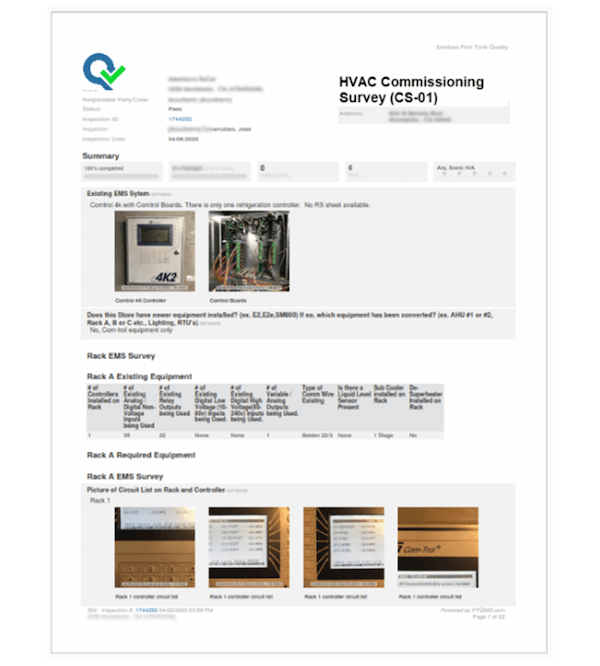
Start with the end in mind.
We get it, nobody likes project closeout – too much documentation when you could be moving to the next project. FTQ360 collects reports and documents in an organized way throughout the commissioning process so you are always ready for a quick and easy closeout. Create a complete and up to the minute handover package by outputting reports in PDF format and downloading related documents. It doesn’t get any simpler.
FTQ360 as the single source for generating handover documents vastly simplifies handover to the client.
Save months of work organizing information while setting the client’s operating team up for the best chance of success.
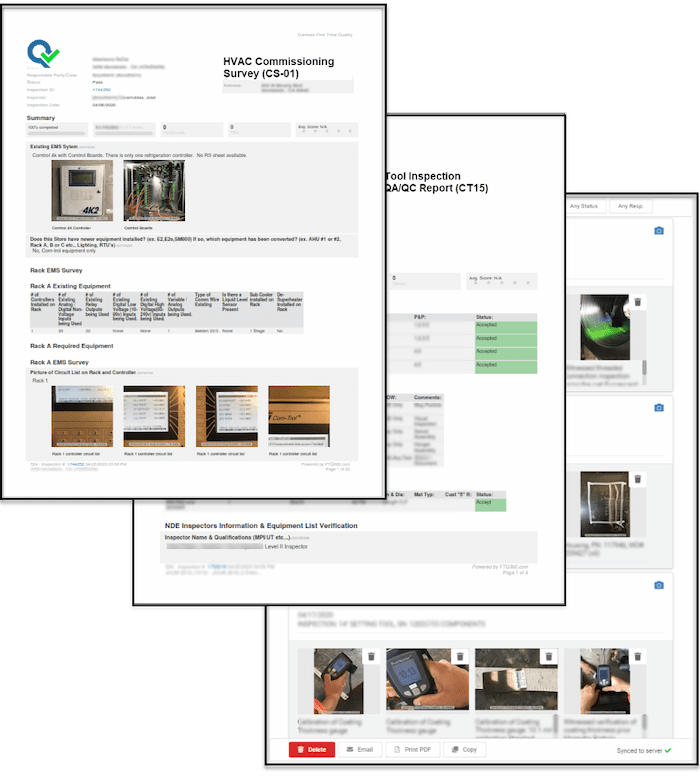
Ensure an organized and safe startup with properly planned/tracked activities.
When you’re serious about commissioning, the upfront planning of inspections and tests for specific equipment and systems - and then keeping the process on track – becomes a business imperative. With the FTQ360 Software Platform, it’s baked right into the process.
Replace multiple apps on PCs with a single-solution platform shared by the whole team.
Keep your commissioning process on track and address project-specific needs with professional-grade planning and integrated tracking.

Serious commissioning inspections start with checklist templates, so having your own library of checklists is indispensable. The FTQ360 Software Platform comes with a suite of mechanical and electrical checklists ready for you to use and adapt to your project.
Take advantage of digital technology to replace your paper or spreadsheet checklists with game-changing features and ease of use.
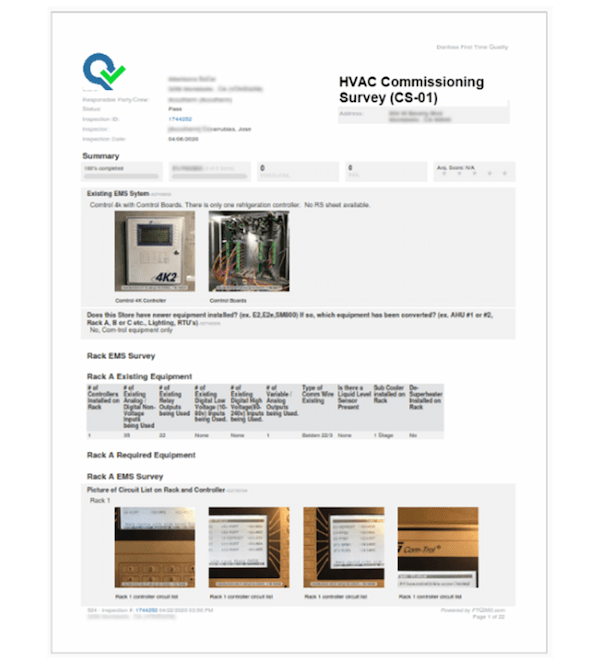

Because we have many different projects and project managers, FTQ provides a consistent platform for inspections, reporting, and documentation regardless of location
Quality Specialist
Henkels & McCoy
Fast and easy issue communication and control.
If you’re serious about commissioning quality, then efficient communication of issues in a managed process from discovery to resolution is a great place to start. Here’s what the FTQ360 Software Platform can do for you.
No more separate Excel sheets and emails. Track all your deficiencies in one place.
Stay on top of your deficiencies by eliminating unnecessary steps and automating key tasks.
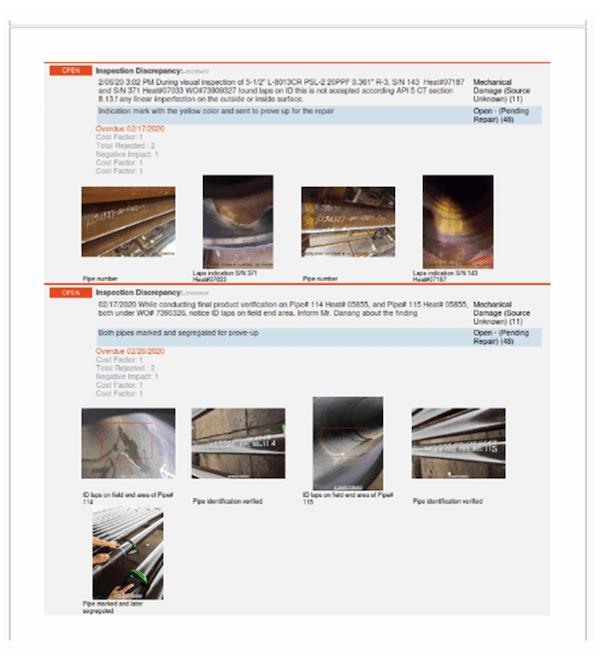
Equipment, sub-systems, and systems are at the heart of a Cx process.
FTQ360 ties all tests and inspections to specific equipment tags, sub-systems and ultimately the overall system with these features:
The FTQ360 commissioning platform integrates equipment and systems into every aspect of the commissioning process.
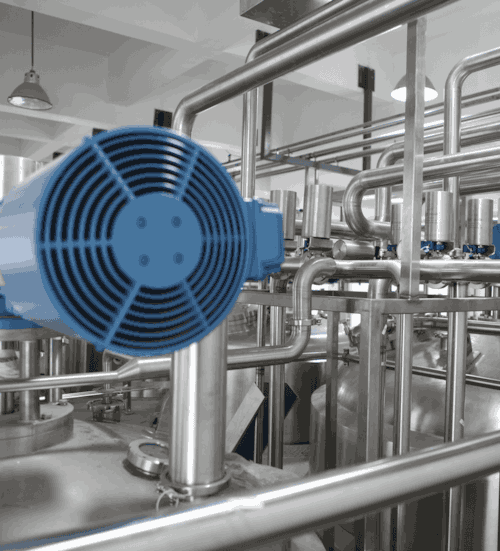
A managed approach to data accuracy and security.
Ensuring inspection and test data are managed properly is a serious business – collecting the data, verifying details, and presenting easy-to-read inspection reports with and proof-positive compliance documentation can really help. The FTQ360 Software Platform includes a full range of reporting features to keep you in control.
Replace your filing system with a database approach that is far more accessible, secure, and reliable.

This is no ordinary Demo.
Since the early 1980s, the FTQ360 team has been pioneering the development of quality and safety systems.


FTQ360 has been a good feedback mechanism for our crews and management team to help us track Safety and Quality
QA/QC Manager
Walker Engineering
Not all projects are the same. Configure to suit your project.
Set up the platform to suit your company and scope of work.
Inspector settings and options for Company, Third-Party and Self-Inspectors.
The ability to work and inspect offline and synchronise later.
© 2025 FTQ360 Inc